Google provide free space for its users to store their data with their Google account. The files of Google drive does not have permanent links, but google provides a share link , which can be used to share the file with friends. This link opens a page on which you can find a download button for downloading the file; So a this is not a direct link.
Here You can make use of Our latest software Google-DriveR
Google-DriveR - helps easily to create permanent links for your Google Drive files, thus easily access your files in a single click download.
How to use the software:

Step 2: Generate Direct Download/Permanent Link from Share Link with Google-DriveR
Here You can make use of Our latest software Google-DriveR
Google-DriveR - helps easily to create permanent links for your Google Drive files, thus easily access your files in a single click download.
How to use the software:
Step 1: Get File Share Link
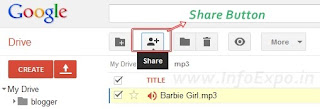
Now a small box arises , It will contain share link and social channels for sharing with your friends
You can also find Who can access the file

- First Upload file to Your Google Drive
- Now Click on Share button
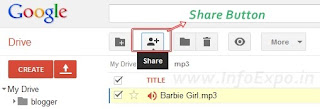
Now a small box arises , It will contain share link and social channels for sharing with your friends
You can also find Who can access the file

- You have to Change the permission of who can access the file form Private to Public (if you want to share the files through your website).
- Click Save Button
- You can get the file link form that page , Copy that link

Step 2: Generate Direct Download/Permanent Link from Share Link with Google-DriveR
- Just Paste your file share link it the box and your file's Permanent Link will be automatically generated.












