Google Plus Comments is the latest Commenting System Google had introduced for Blogger. This is quite advanced commenting system compared to old blogger commenting system.
It is very easy to install this commenting system in blogger, i.e is just by connecting the Google Plus account to the blogger and then activating Google Plus Comments.
But many of the Blogger users still face a problem while installing Google Plus Commenting System because of the use of Custom Blogger Templates.
Read: How to Show Adsense Ads on Mobile Version of Blogger Blogs
Problem / Error :
Even after doing the steps to enable the Google Plus commenting system perfectly, still the Old blogger commenting System remains the same or does not get replaced by the new Google Plus commenting system.
Solution
The problem is due to the customization of the default widgets in custom templates,
this can be solved restoring the comments widget to default.
Follow the Simple Steps for that:
It is very easy to install this commenting system in blogger, i.e is just by connecting the Google Plus account to the blogger and then activating Google Plus Comments.
But many of the Blogger users still face a problem while installing Google Plus Commenting System because of the use of Custom Blogger Templates.
Read: How to Show Adsense Ads on Mobile Version of Blogger Blogs
Problem / Error :
Even after doing the steps to enable the Google Plus commenting system perfectly, still the Old blogger commenting System remains the same or does not get replaced by the new Google Plus commenting system.
Solution
The problem is due to the customization of the default widgets in custom templates,
this can be solved restoring the comments widget to default.
Follow the Simple Steps for that:
- In your Blog's dashboard, Click Template in right sidebar
- First Back up your template
- Now Click Edit HTML in Blogger Template
- On the Top of HTML Box you can find
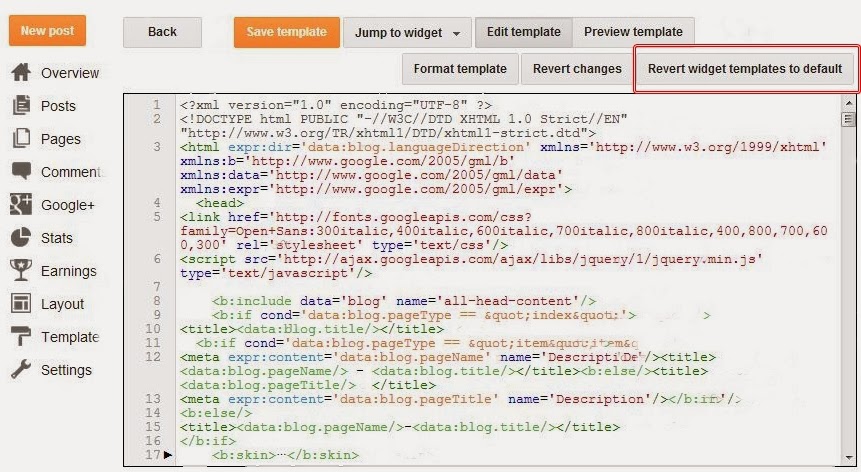
- Be careful while selecting the Widgets
- Only Select Blog1 and Click Revert Selected Widget
- Now it will be automatically Saved,
- You are Done....!
Read: How to add MP3 or other Media files in Blogger












