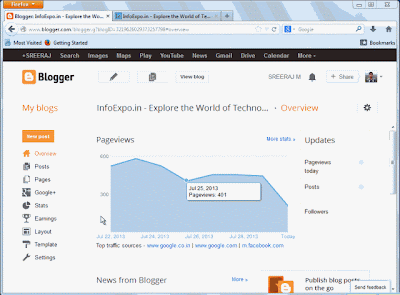Adsense ads can be displayed on all mobile versions of Blogger blogs, but it will be only visible on java script enabled browsers, for example adsense ads will be seen in all Android browsers which support java-script.
Since adsense ad code is made of javascript it will be readable on all java script supported browsers. Almost all smartphones have js enabled browsers hence adsense ads can be viewed on it.
However all most all bloggers using blogspot blogs had turned their mobile version on, to display their blog as mobile friendly. And same time those among these blogger will be using adsense custom generated codes add to widgets of desktop blogger version.
Unfortunately blogger does not directly converts the desktop version theme you had installed to mobile mode, Blogger only directly converts the post content but not template.
Blogger allows you custom type of mobile themes but no additional widgets can be added to that mobile theme, hence our custom generated adsense widget code could not be placed inside that mobile template.
Also see: Basic requirements of a blogger blog in 2013
So here is the best solution to get rid of this problem and hence show adsense ads at top and bottom of the mobile template of your blogger blog.
Requirement: Should activate adsense ads from your Blogger Control Panel (other than adding custom generated ad code widgets to template)
Follow below steps to activate adsense ads from your Blogger Control Panel.
How to activate adsense on your Blog's Mobile mode
- Go to Earnings option in the Sidebar of Blogger Control Panel
- Setup Your Adsense account there
- Then Click Yes - Show ads on Blog
- In display Select your convenient location either below post or right sidebar
It mandatory to select anyone location otherwise your show ads on blogs will be deactivated hence it deactivates adsense ads on the mobile mode too.
- Save Settings
- You are Done...!
- Now Visit your blog from and smartphone to see ads at top and bottom of the page.
Refer the below Video tutorial for further help
Below is how it looks before and after activating adsense ads by following the above steps.
Adsense ads at top of Mobile Blogger Blog
Adsense ads at bottom of Mobile Blogger Blog
Thus Boost your Adsense revenue by receive clicks from your mobile visitors too.
Also see: Important Tips before Applying for BuySellAds
Final Words
As I had mentioned at the beginning that ads won't be visible on Phones having web browsers which doesn't support Java Script, and I assure that ads woulds be displayed in almost all smartphones. It worked for me in almost android devices.
There are other paid services to buid your blogs mobile version and allow to show ads on it. I think this is the best alternative for those paid services.
If your really liked it kindly share to your friends too.
If you had came over and problems while doing this task kindly leave comment below...
Also See: Google Plus Add to Circles widget with Thumbnails
Also See: Best Blogger Plugins and Widgets