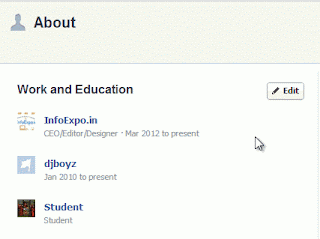Facebook recently announced that they had enhanced Graph Search with advanced features to index all public information or data related to every facebook profile hence to display in Graph Search Results.
Thus now Graph Search had indexed all your Public data which may include all your basic information, photos , location , contact details , facebook likes , events, Groups , Friends details, Education details and all data under About menu on your facebook Profile(Which have Public Privacy mode).
Read: What is Facebook Graph Search Beta ?
So it is made easy to find you by searching with any of your details, So it is 100 % easy to spot you on facebook. Which may affect both in good and worse ways.
Facebook had given every one an alert to keep their necessary privacy setting for their about data , which you don't need to be seen over Graph search. So Its difficult for everyone to adjust with these sudden changes, hence here is a guide for every facebook users to maintain their best privacy overs Graph Search.
Read: Get Started with Facebook Graph Search Beta Now
About Facebook Privacy
There are basically four modes of Privacy, Public - Public mode enables your data to shown to every one, it gives complete access to Graph Search and other search engines.
Public - Public mode enables your data to shown to every one, it gives complete access to Graph Search and other search engines.
If any of your data is having Public mode privacy it can be seen by all facebook users other than your friends.It can be Globally accessed.
 Friends - Friends mode give protection to your data from public and Search engines. Only you friends can see your data. No third parties can use or view your data with Friends privacy mode.
Friends - Friends mode give protection to your data from public and Search engines. Only you friends can see your data. No third parties can use or view your data with Friends privacy mode.

OnlyMe - OnlyMe mode is the most secure privacy mode which entirely protect your data from public, Search engines and even from your facebook friends.
Only you can see your data, usually we uses this privacy modes with mobile number - i.e to use mobile number for facebook mobile services and hide your number from friends and public.
Custom - It is a free mode of privacy it can be used as per you wish and maintain privacy for any as person as your wish.
Above listed are the basic modes , there are other modes too which include your close friends , and other lists you had made within your Friends List.
Read: Hide Mobile number on Facebook profile
Read: Facebook Verified Pages on Graph Searches
About Page
About page is the and important section in you profile, which is used by graph search and other to find details on you. this page contains complete details on you. This page has different section like Education , Location ,Contact , Likes etc.
Below is a view over About page:
Read: How to Share Facebook animations just on a click
How to Apply Privacy for Any section in About Page
Every Sections of the about page has its own privacy settings , so you can apply different privacy modes for different section.
Eg: Education detalis can be seen by public, contact details can only seen by friends etc.
Like wise mentioned above you can set Privacy for you each about sections as you wish.
Read: Facebook introduced Chat Stickers in Facebook Chat
FinalWords
Above we discussed about different privacy modes and how to apply privacy setting , refer it to have better privacy settings and hence lock and secure your data over Graph Search.
Note: If you don't want any of your details to be shared over Graph Search kindly change the privacy of that particular data from the about section - From Public mode to Friends or OnlyME modes
Read: How to Quickly Compose and Send Gmail Emails
Thus now Graph Search had indexed all your Public data which may include all your basic information, photos , location , contact details , facebook likes , events, Groups , Friends details, Education details and all data under About menu on your facebook Profile(Which have Public Privacy mode).
Read: What is Facebook Graph Search Beta ?
So it is made easy to find you by searching with any of your details, So it is 100 % easy to spot you on facebook. Which may affect both in good and worse ways.
Facebook had given every one an alert to keep their necessary privacy setting for their about data , which you don't need to be seen over Graph search. So Its difficult for everyone to adjust with these sudden changes, hence here is a guide for every facebook users to maintain their best privacy overs Graph Search.
Read: Get Started with Facebook Graph Search Beta Now
About Facebook Privacy
There are basically four modes of Privacy,
 Public - Public mode enables your data to shown to every one, it gives complete access to Graph Search and other search engines.
Public - Public mode enables your data to shown to every one, it gives complete access to Graph Search and other search engines.If any of your data is having Public mode privacy it can be seen by all facebook users other than your friends.It can be Globally accessed.
 Friends - Friends mode give protection to your data from public and Search engines. Only you friends can see your data. No third parties can use or view your data with Friends privacy mode.
Friends - Friends mode give protection to your data from public and Search engines. Only you friends can see your data. No third parties can use or view your data with Friends privacy mode.
OnlyMe - OnlyMe mode is the most secure privacy mode which entirely protect your data from public, Search engines and even from your facebook friends.
Only you can see your data, usually we uses this privacy modes with mobile number - i.e to use mobile number for facebook mobile services and hide your number from friends and public.
Custom - It is a free mode of privacy it can be used as per you wish and maintain privacy for any as person as your wish.
Above listed are the basic modes , there are other modes too which include your close friends , and other lists you had made within your Friends List.
Read: Hide Mobile number on Facebook profile
Read: Facebook Verified Pages on Graph Searches
About Page
About page is the and important section in you profile, which is used by graph search and other to find details on you. this page contains complete details on you. This page has different section like Education , Location ,Contact , Likes etc.
Below is a view over About page:
Read: How to Share Facebook animations just on a click
How to Apply Privacy for Any section in About Page
Every Sections of the about page has its own privacy settings , so you can apply different privacy modes for different section.
Eg: Education detalis can be seen by public, contact details can only seen by friends etc.
- Go to your Profile
- Click on About page in profile menu
- On Right Side of any Section Heading you can find edit option
- Click on it, Click on privacy setting on Right of the edit box
- Change the mode of privacy and hit Done editing/save.
Refer below GIF video file tutorial below
Like wise mentioned above you can set Privacy for you each about sections as you wish.
Read: Facebook introduced Chat Stickers in Facebook Chat
FinalWords
Above we discussed about different privacy modes and how to apply privacy setting , refer it to have better privacy settings and hence lock and secure your data over Graph Search.
Note: If you don't want any of your details to be shared over Graph Search kindly change the privacy of that particular data from the about section - From Public mode to Friends or OnlyME modes
Read: How to Quickly Compose and Send Gmail Emails