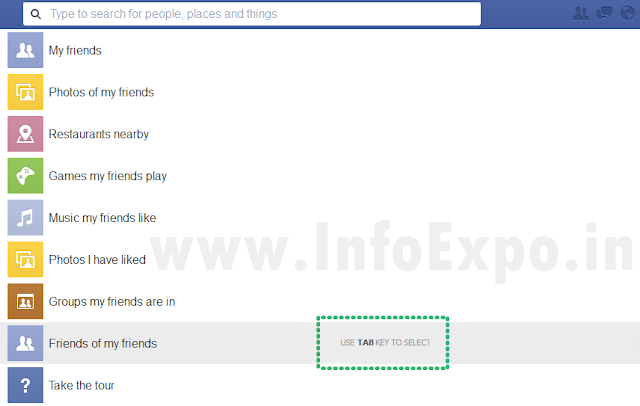Facebook Graph Search is now open for everyone, this indicates that Facebook Graph Search is almost at the complete stage. Start now itself to use Facebook Graph Search for finding your favorites over the internet world. Graph Search provides you advance facilities to get connected to your favorite people places,locations,groups etc.
> Read introdcuction on facebook graph Search Beta
How to enable Facebook Graph Search for your profile.
- Login to your Facebook account
- Visit Graph Search
- Click Try Graph search
Facebook Graph Beta helps to find:
- Your friends
- Photos of your friends
- Restaurants nearby
- Games your friends play
- Music your friends like
- Photos you have liked
- Groups your friends are in
- Friends of your friends
- And and many more
Use Tab Key for selection of your options in Graph Beta
Related: Facebook Unlike activity on fan pages by FacebookHow to use Graph Search:
- Search for friends or anything else by name.
- Use simple Phrases to explore connections
- You can use refine search for having a search with more advanced options.
> Customize your computer to Kid friendly using EasyBits Magic Desktop
> The best and easy-to-use backup tool NeroBackItUp for your computer